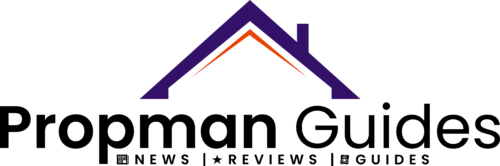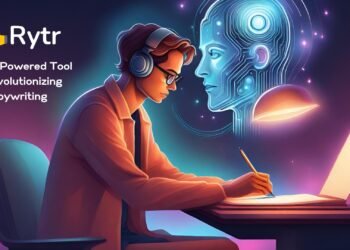Jotform Form Builder DEALS
What Is Jotform Form Builder
Our Jotform review highlights the Jotform Form builder, an efficient tool for businesses offering diverse features to streamline operations. It has many features for various tasks, such as bookings, forms, payments, sign-ups, surveys, medical forms, and lease agreements.
With Jotform, businesses can easily create custom forms without any coding knowledge. The platform offers a user-friendly interface that allows users to drag and drop form elements to build their desired formats. This makes it accessible to individuals with varying technical backgrounds.
One of the key benefits of using Jotform is its flexibility. You can seamlessly integrate into existing workflows and systems through the robust integration option with popular apps and services. This allows businesses to streamline processes and automate data collection from various sources.
In addition, Jotform implements robust security protocols to safeguard confidential information gathered via its forms. It ensures secure data transmission by utilizing SSL encryption. Jotform follows global rules like GDPR and HIPAA to protect data.
Table of Contents
The Starter Package Grants Free Access To Jotform Form Builder
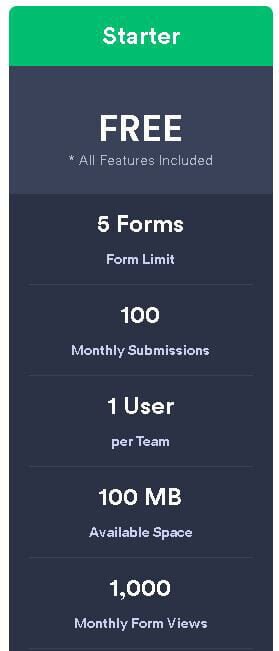
Opt for the Starter package to explore Jotform and its extensive features freely. With the Starter package, you can access Jotform products, use the user interface, and tailor it to suit your business needs. Feel free to cancel anytime; if you need assistance, Jotform’s 24/7 Customer Support team can help.
The Starter package has 5 form templates, 100 monthly form submissions, and 100 MB of cloud storage – no risk. You are free to cancel your subscription at any time if Jotform does not meet your needs. You can choose monthly or annual billing if you subscribe to premium packages.
Compared to the Bronze, Silver, and Gold packages, the Starter package has limitations. It allows you to perform the following tasks:
- 1,000 Monthly Form Views
- 500 Total Submission Storage
- 100 Fields Per Form
- 10 Monthly Payment Submissions
- 10 Monthly Signed Documents
The Starter package is worth a try because of its impressive range of features.
Please visit the Jotform pricing page or our in-depth Jotform 2023 review at this link for more pricing information.
Jotform Form Builder | Who Are The Users
Jotform Form Builder is a versatile online form builder that offers solutions for various industries and occasions. It is not limited to a specific user group and will cater to your organization across different sectors.
Teachers can use the Jotform Form Builder to build online quizzes, surveys, and student registration forms, simplifying organization in the classroom.
Jotform Form Builder offers Realtors the advantage of creating various forms, such as property inquiry forms, rental applications, and feedback forms. These forms enable realtors to collect crucial details from prospective clients and deliver tailored services.
E-commerce businesses can use Jotform Form Builder to make order forms, gather customer feedback, and manage product returns/exchanges. By integrating Jotform into their websites, companies can improve customer experience and simplify purchasing.
No-Code User-Friendly Forms Make Creating a Rental Lease With Ease
Jotform Form Builder, a leading online Form Builder, allows users to create no-code forms effortlessly. This is particularly beneficial for those looking to create rental lease agreements quickly. With Jotform Form Builder, users can start from scratch or choose from over 10,000 ready-made templates, including residential lease forms.
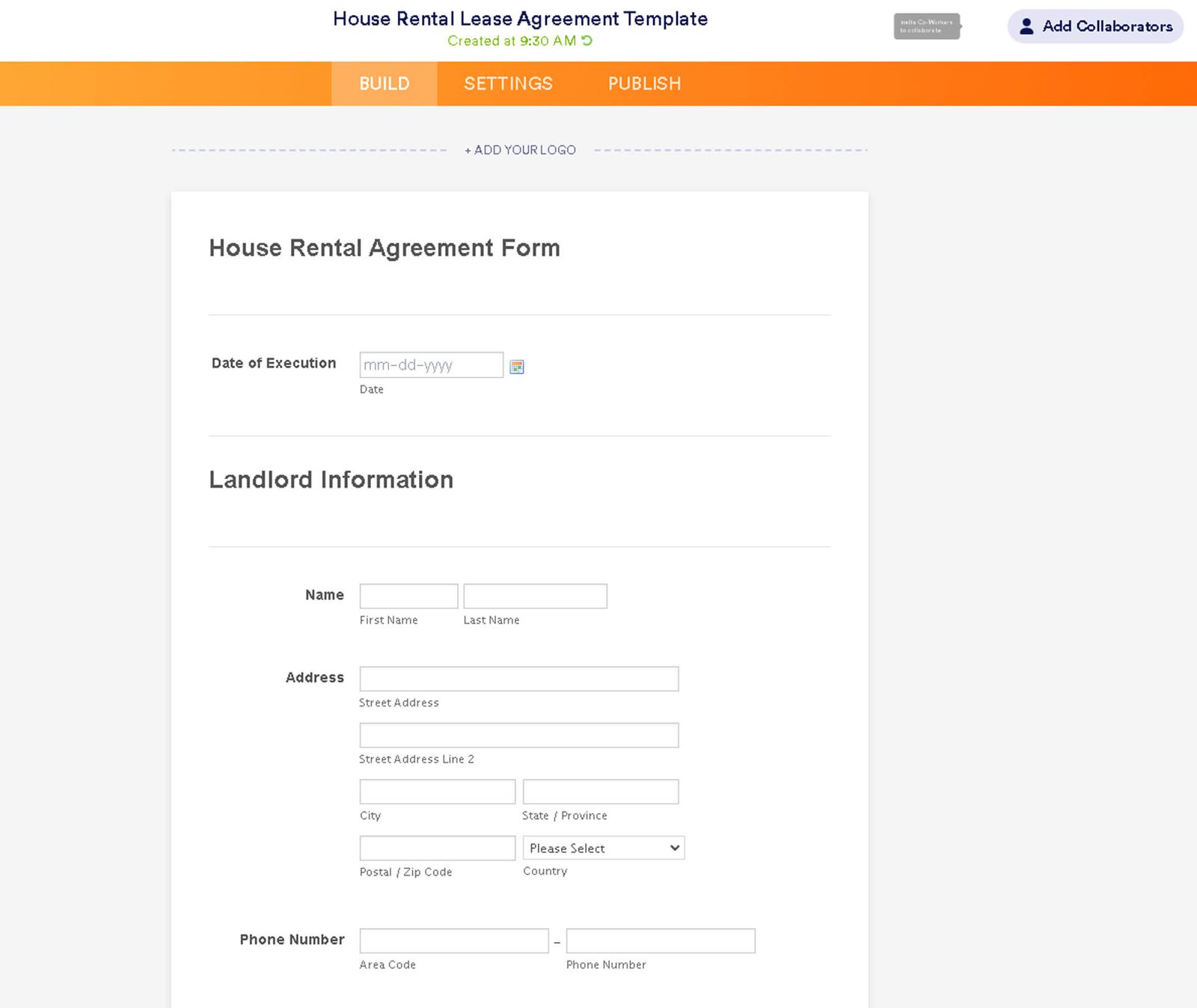
Create a rental lease agreement fast with Jotform Form Builder! With user-friendly tools that require no coding knowledge, Jotform Form Builder allows users to personalize residential rental lease forms. This includes adding fields for tenant and landlord information, terms and conditions, payment details, and more.
The extensive library of ready-made templates ensures users can access professionally designed rental lease forms tailored to their needs. Property owners and agents say Jotform Form Builder’s no-code solution makes it easy to create rental lease agreements.
By utilizing the Jotform Form Builder interface and powerful features, users can save time and effort when creating rental lease agreements. The ability to customize forms according to individual requirements ensures that each contract is accurate and meets legal standards.
Effortlessly Streamline Data Collection Through Automation
By leveraging the robust capabilities of Jotform Form Builder, users can effortlessly streamline the process of collecting form submissions and data. With its intuitive interface and complete functionality, businesses and individuals can generate tailor-made forms that seamlessly gather data. Jotform Form Builder’s automated data collection eliminates the need for labor-intensive manual entry into spreadsheets or databases. Say goodbye to time-consuming tasks with Jotform’s automation prowess.
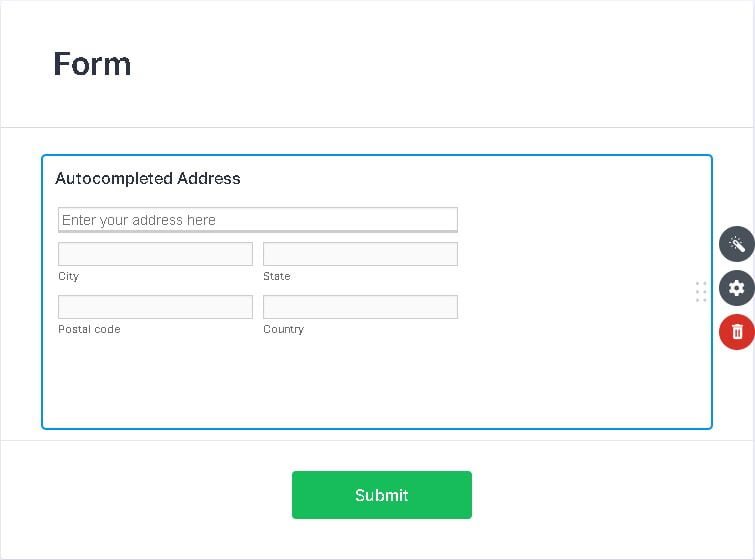
Jotform Form Builder allows users to set up automated workflows that automatically capture and organize form submissions. You can monitor form submissions instantly in a centralized location. This saves time and reduces the risk of human error associated with manual data entry.
Furthermore, Jotform Form Builder integrates with popular third-party applications like Google Sheets, Excel, Dropbox, and CRM systems. This enables seamless syncing of form submissions with other tools businesses use for further analysis or processing.
Jotform Form Builder efficiently automates data collection processes, such as gathering customer feedback, managing online orders, and conducting surveys. Simplifying these tasks allows you to dedicate your time to analyzing the data and making informed decisions using real-time insights.
Simplifying The Process Of Collecting Payments
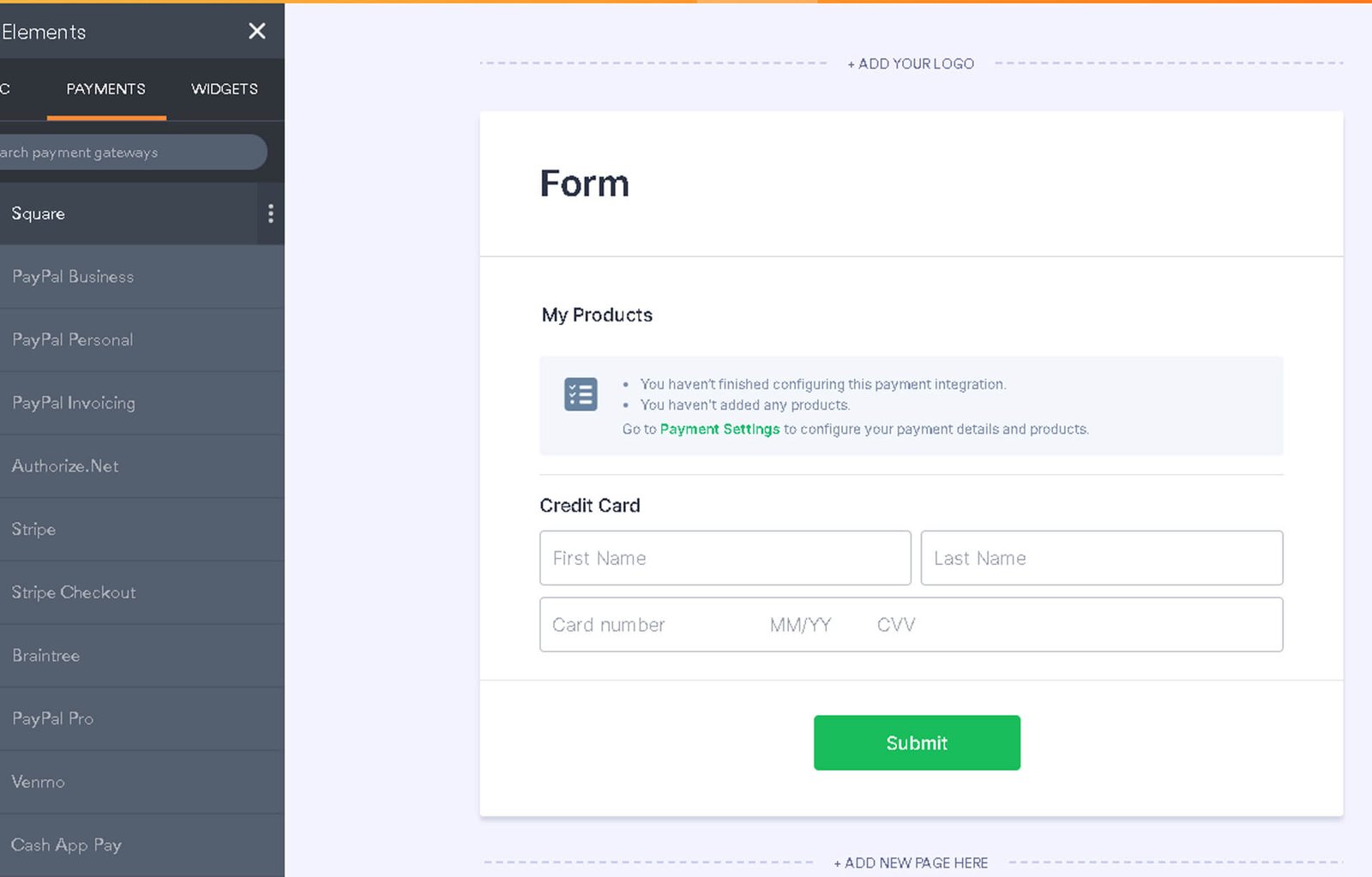
Jotform Form Builder is a highly effective tool that simplifies the secure collection of payments and donations. Its robust features enable the easy creation of user-friendly and secure forms for customers or donors to complete. This tool guarantees the protection of all transactions, providing peace of mind when handling financial information. Jotform Form Builder is a simple and efficient solution for non-profits, e-commerce, or those needing payment collection for services.
Jotform Form Builder offers secure payment processing, a key platform benefit. It seamlessly integrates with popular payment gateways like PayPal, Stripe, Square, and Authorize.net, guaranteeing encrypted and protected transactions.
Jotform Form Builder also provides a range of payment collection templates tailored for your convenience. These templates can be effortlessly personalized to align with your brand and specific needs. You can incorporate fields for item details, quantities, and pricing options and, if necessary, establish recurring payment arrangements.
Jotform Form Builder Instant Notification Capabilities
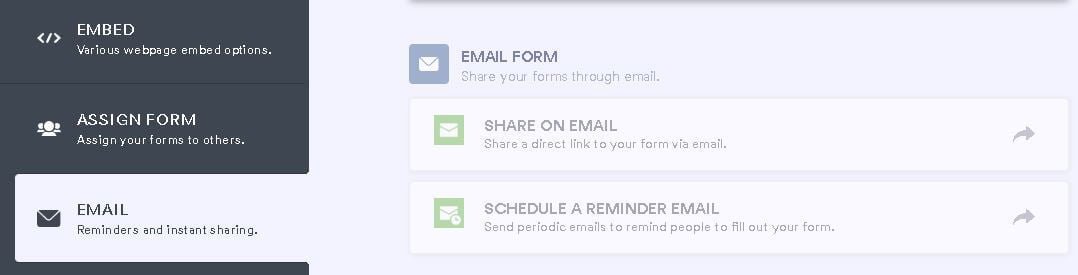
Remaining informed and responsive is crucial in today’s rapidly evolving digital landscape. It is essential to stay updated on the latest trends and adapt quickly. This enables businesses to effectively meet customer needs and be ambitious in the digital world.
You can choose how to receive alerts when someone fills out a form using Jotform Form Builder. Automate responses with the Auto Responder email feature.
Optimize your workflows and improve communication processes with Jotform Form Builder’s instant notification capabilities. This powerful tool keeps you informed and responsive, making you effortlessly stay on top of form submissions without missing a beat.
Streamlined Sharing And Effortless Embedding
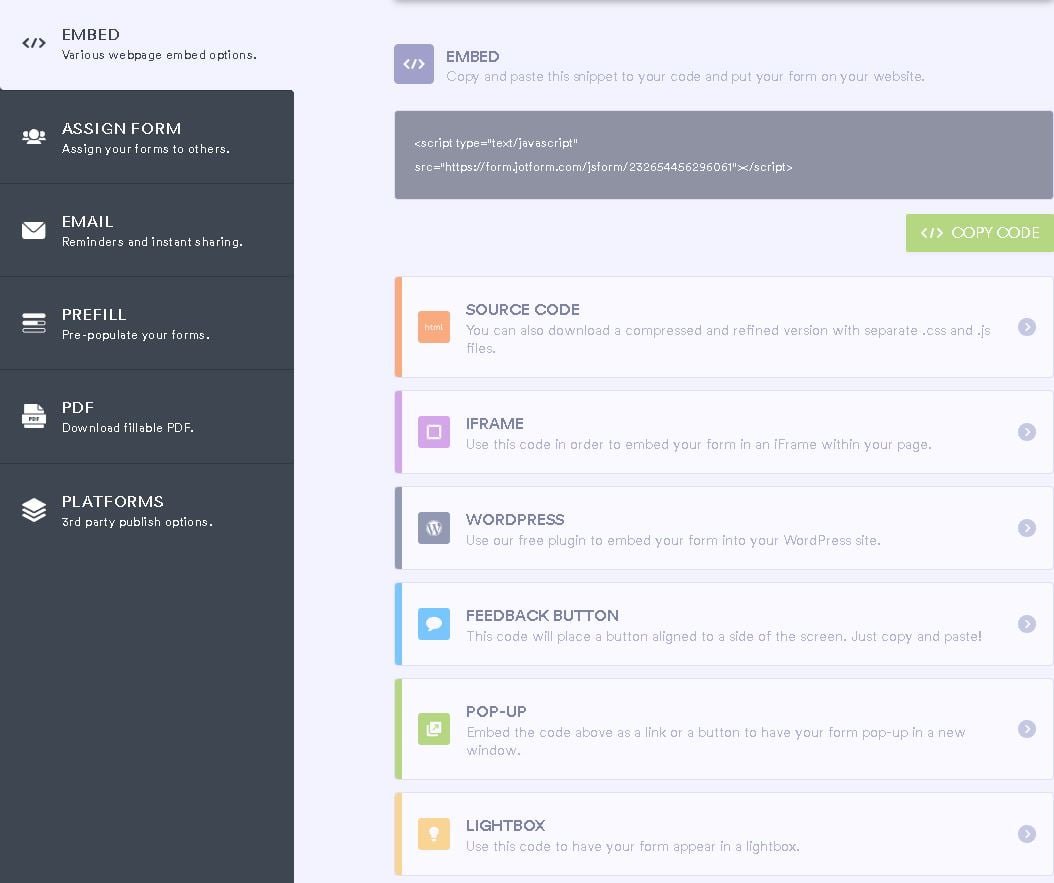
Jotform Form Builder provides a straightforward, user-friendly solution to share and integrate web forms effectively. Its intuitive interface enables users to generate personalized forms for gathering data, feedback, or registrations.
Jotform Form Builder stands out for its effortless sharing functionality. Users can swiftly share their forms by sharing links or embedding them directly into websites, blogs, or social media platforms. This convenient feature enables businesses and individuals to distribute their documents to a broader audience, even without technical expertise.
Embedding web forms with Jotform Form Builder is a straightforward process. For seamless form integration, you can choose from embedding options such as iframe or JavaScript codes.
Jotform Form Builder offers tailored features that allow users to seamlessly integrate embedded forms into a website’s design and branding. Users can personalize colors, fonts, and styles, guaranteeing a cohesive visual experience.
Jotform Form Builder Many Use Cases
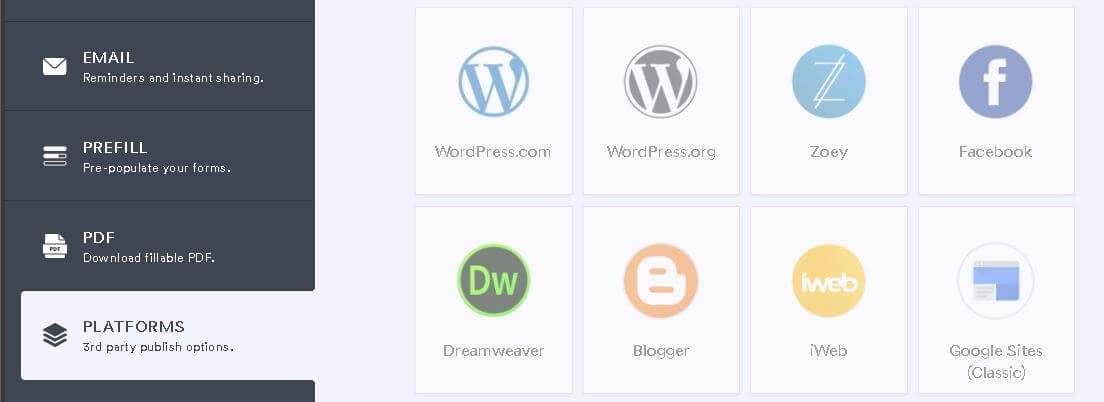
Jotform Form Builder is an adaptable tool that caters to a wide range of needs. You can create quizzes, surveys, applications, appointments, orders, consent forms, and contact forms, among other purposes.
Quizzes: Create interactive quizzes for educational or entertainment purposes easily. With tailored features such as multiple-choice questions and scoring options, you can engage your audience and gather valuable insights.
Surveys: Conduct and design complete surveys with rating scales, open-ended questions, and dropdown menus. Collecting feedback and data from your target audience has always been challenging.
Applications: Create application forms with specific fields and requirements to ensure a smooth application submission process.
Appointments: Managing appointments becomes hassle-free with Jotform Form Builder’s appointment scheduling feature. You can personalize your form to include date and time preferences while integrating it with calendar apps for seamless scheduling.
Orders: Create order forms that are user-friendly and visually appealing. Customers can easily select products or services they want to purchase while providing details of quantity and delivery preferences.
Consent Forms: Jotform Form Builder offers templates for obtaining consent from clients or users. This is necessary for legal purposes, such as collecting data or agreeing to terms of service.
Contact Forms: Build effective contact forms for any website owner who wants to facilitate communication with their audience.
Create And Release A Powerful No-Code Form Today Using Jotform Form Builder
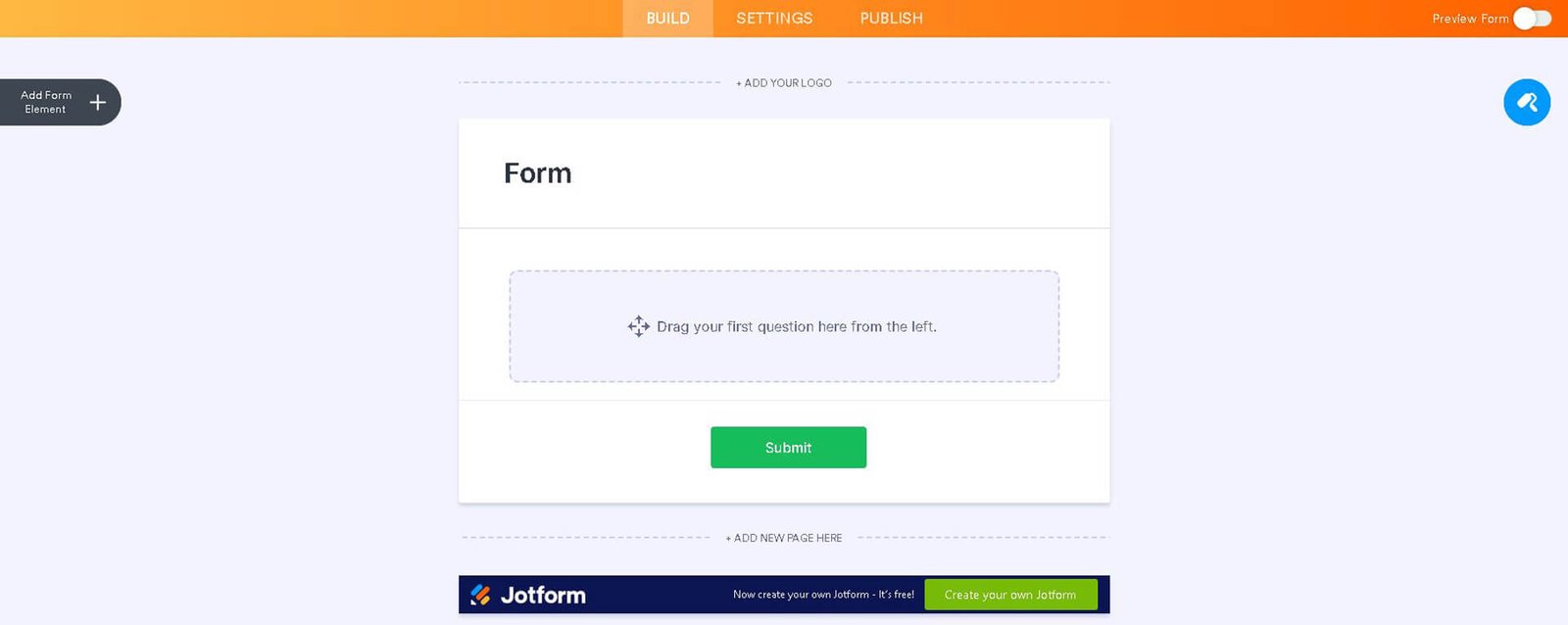
Jotform Form Builder is an adaptable and intuitive platform that empowers businesses to design powerful online forms without coding expertise. Meet your business needs and deliver a seamless form-building experience with ease.
Jotform Form Builder has a user-friendly interface for designing and personalizing forms quickly to meet specific requirements.
Jotform Form Builder automates syncing form submissions with CRM systems and email marketing platforms. This makes data collection processes more efficient for your business.
Conclusion
At Propman Guides, we highly recommend Jotform Form Builder as an exceptional and cutting-edge online platform. With its advanced features and capabilities, Jotform stands out among its competitors in the market.
One of the key advantages of using Jotform is its user-friendly interface and intuitive form-building process. Jotform’s easy-to-use tools allow you to create professional-looking forms easily for beginners or experienced users. Jotform offers a free plan to access various form fields and tailored options. From basic form designs to complex conditional logic, Jotform empowers you to build forms that suit your needs perfectly.
Furthermore, the Jotform Mobile App ensures you can easily access and manage your forms. This flexibility allows seamless integration into your workflow, enabling efficient collection and management of form responses. We cover features for the Jotform Mobile app features in our review of Jotform at this link.
Additionally, Jotform offers the convenience of integrating with Google Forms for effortless data syncing. This integration streamlines the process of capturing and analyzing responses from various sources.
Jotform provides QR code functionality, allowing users to share their forms with others through scanning codes easily. This feature enhances convenience and expands your reach to potential respondents. We firmly endorse Jotform Form Builder as an exceptional tool for creating online forms. Its innovative features deliver unparalleled customer service while helping you surpass your competitors in providing a seamless user experience.
The Review
Jotform Form Builder
Jotform Form Builder is an exceptional platform that has earned high praise and an impressive rating on our scoring scale, with a score of 4.7 out of 5. It has proved its excellence in providing users with exceptional features, a user-friendly interface, and affordable pricing. One of the core strengths of Jotform Form Builder is its intuitive platform, making form building effortless and enjoyable. The software offers many features catering to different needs, including online payment gateways, mobile responsiveness, and third-party integrations. The affordable pricing packages make it accessible to users with varying budgets. Its popularity and high user satisfaction rate attest to its excellence and unwavering commitment to offer exceptional services.
PROS
- Ease Of Use
- Features And Capabiliites
- Price Point
CONS
- The Starter Package Is Limited And Includes Jotform Branding
Review Breakdown
-
Ease Of Use
-
Features And Capabilities
-
Price Point
Jotform Form Builder DEALS
We collect information from many stores for best price available