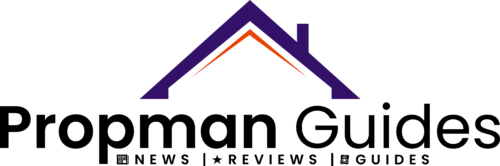Creating appealing images is a simple and robust method to captivate readers and make a lasting impression on your creative projects. You can achieve it quickly and effectively.
One option for sourcing high-quality images is using stock photo platforms like Shutterstock. They offer a vast library of professional photographs, illustrations, and graphics that can enhance the visual appeal of your blog posts. Another user-friendly tool for creating featured images is Canva, which provides pre-designed templates and easy-to-use editing features.
Understanding the importance of featured images in blog engagement and paying attention to specific tips for creating stunning visuals is essential. Firstly, consider optimizing your featured image for mobile devices as more and more readers access content through their smartphones or tablets. Additionally, image editing techniques such as cropping, resizing, and adding filters or text overlays can help enhance the visual impact.
The benefits of including eye-catching featured images in your blog posts extend beyond grabbing attention. Quality images contribute to better overall visual marketing by making your content more shareable on social media platforms and increasing its potential reach. So why not use this simple yet effective strategy to boost reader engagement?
Let’s dive in and discover how you can easily create eye-catching featured images and featured image importance!
Table of Contents
The Power of a Striking Featured Image for Your Blog Post
How did we create some of our featured images for the blogs on our site? One simple yet powerful way to catch your readers’ attention and make a lasting impression is by creating eye-catching featured photos. And the best part? It’s easier than you think!
Featured images are crucial in attracting readers and enticing them to click on your blog posts. They serve as visual representations of your content, giving a sneak peek into what readers can expect. With just a few simple tips and tricks, you can create stunning featured images that will captivate your audience from the moment they lay eyes on them.
I will guide you through quickly creating eye-catching featured images in this guide. We’ll explore featured image benefits, design techniques, tools, and resources to help you bring your vision to life. Whether you’re a seasoned blogger or just starting, we will enlighten you with tips for stunning featured images.
Enable your creativity and transform your blog into a brilliant visual masterpiece. Some of the tips and tricks we will discuss will ensure increased engagement with your blog post, so let’s dive in and discover how you can easily create eye-catching featured images!
Guide to Creating Stunning Featured Images
First things first, let’s talk about the process of creating a featured image. It starts with selecting the right graphic design product or services. Plenty of options exist, from beginner-friendly platforms to more advanced software. Choose one that suits your skill level, offers the necessary features to bring your creative vision to life, fits your budget, and is suitable for your type of content.
Once you have your design tool in hand, it’s time to dive into the world of design tips. I will cover everything from composition techniques to color palettes and typography choices. Discover how to create visually balanced layouts, choose captivating fonts, and utilize color schemes that evoke emotion and reinforce your brand identity.
Of course, not everyone can access an extensive library of original photos. That’s where stock photos come in handy! We’ll explore how to find high-quality stock images that align with your content’s theme and style. Learn how to effectively include them in your designs while ensuring they remain unique and visually appealing.
By the end of this guide, you’ll have all the knowledge and tools necessary to create stunning featured images that captivate your audience’s attention. Also, we will look at alternative web solutions like Canva to produce stunning featured images.
Using stock photos as a featured image
Selecting the right image for your blog or social media post can mean the difference when attracting your target audience. You want the image to captivate your audience and help tell the story of your post. When selecting a photo for our post, we consider three elements: the image is of quality, originality, and uniqueness. If you genuinely want your post to stand out, it must be high-quality, authentic, and unique.
Shutterstock offers an extensive library of stunning stock photos, illustrations, and vectors. I use Shutterstock because of the convenience and the vast amount of free images the web service offers.
Steps to downloading a stock image from Shutterstock
Log into your Shutterstock account. If you don’t have one, you can always try the free 30-day trial that includes access to over 30 million images
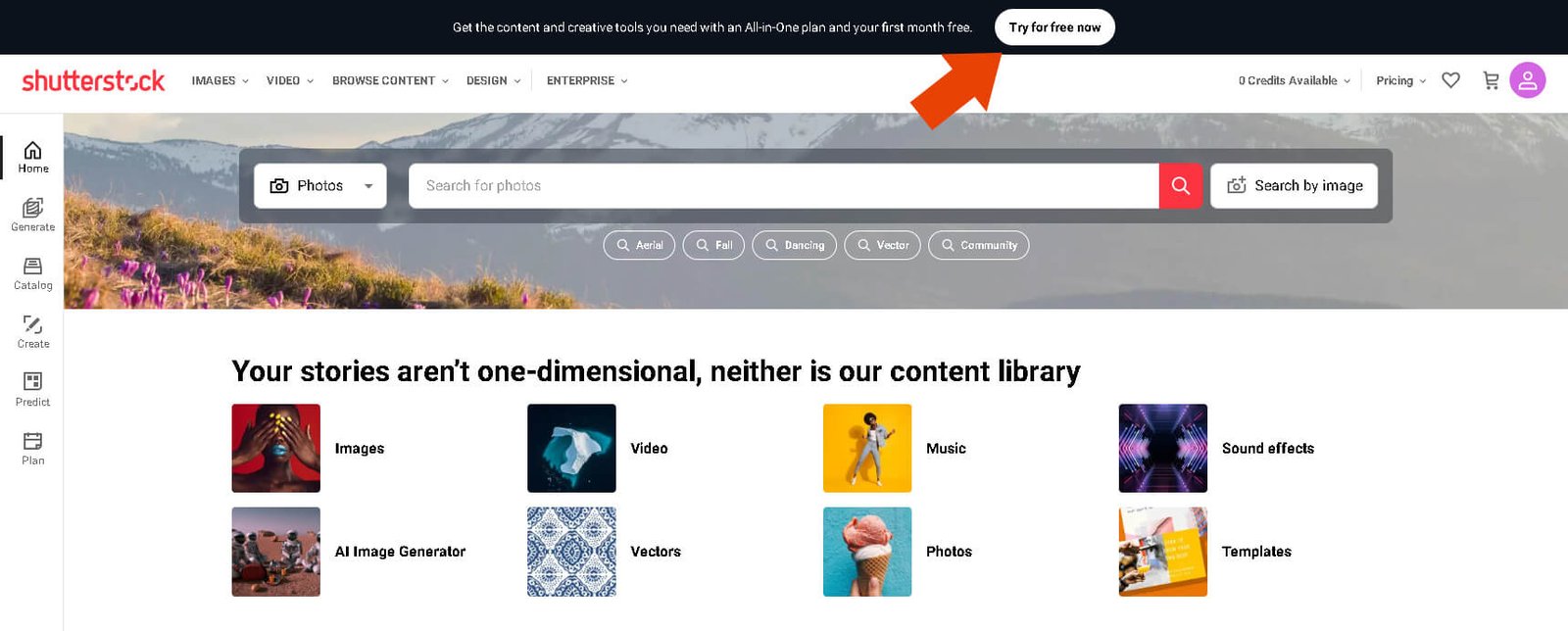
In the search, select Photos and type in a keyword related to the topic being discussed in your blog post. I searched for “How to” in the example below since this blog covers creating a featured image for your blog post.
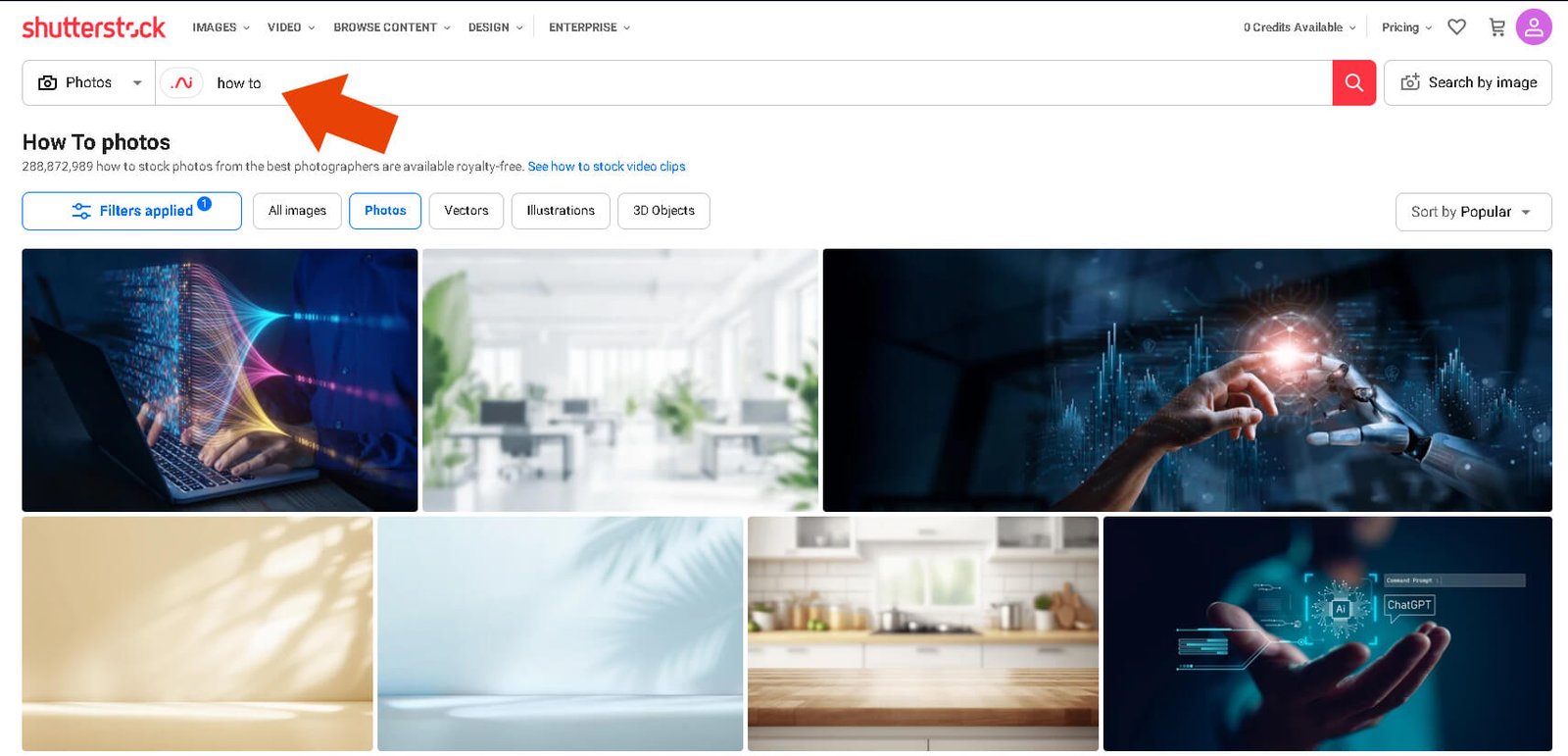
I will select the first image that pops up in the search engine results as the image I want to use for my featured image. I click the download button and choose the 1000 x 667 pixels JPG format.
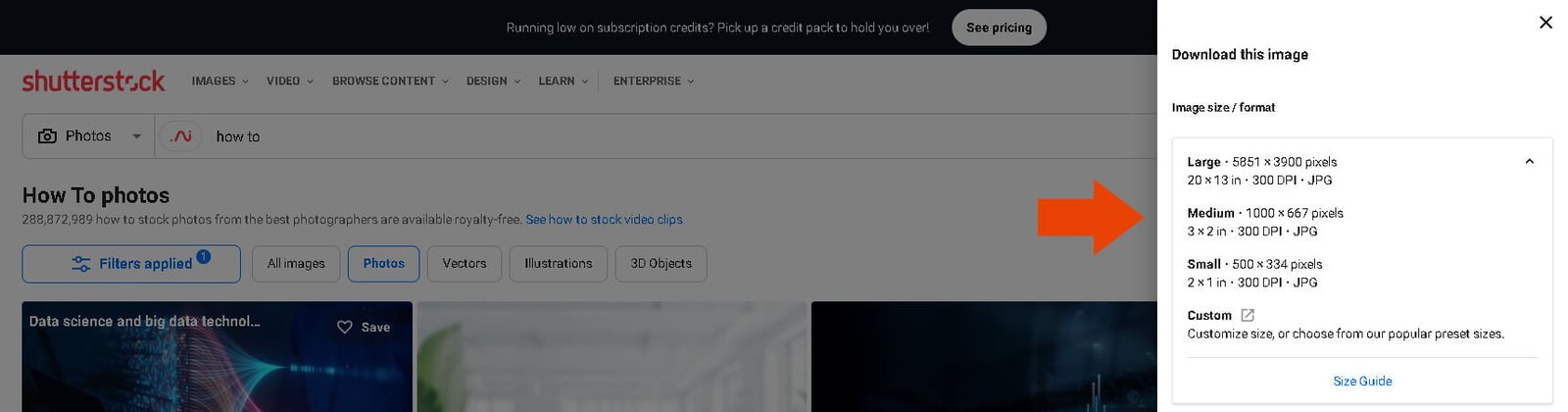
Quality and optimization are essential when using images on your website. Size matters if you want to give your users an optimal browsing experience when on your website. For this reason, we prefer to use tinypng to reduce the file size. I drag and drop the image download from Shutterstock, and in a matter of seconds, you have an optimized image ready to be uploaded to your blog post block.

Next, I upload the image to our website and add it as a featured image for a blog post. To do this, you log into your WordPress themes backend, edit the post block you would like to add a featured image to, and under the Post tab in the WordPress editor tab, navigate to Featured image. Click the Set feature image area and select the optimized image we compressed using tinypng, and you are done. You just created a featured image for your blog post!
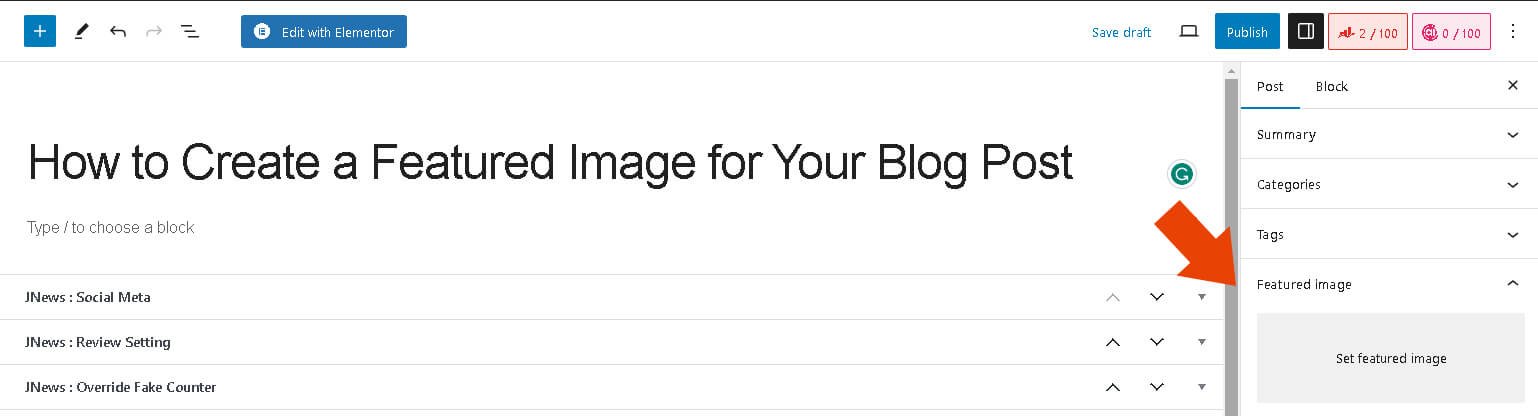
Pro Tips for Image Selection
- Selecting the Right Image: choose a relevant and high-quality photo or illustration representing your blog post
- Add Engaging Text: use compelling headlines or quotes to grab attention and convey the message of your blog post.
- Including Branding Elements: include your logo or website URL to reinforce your brand identity.
- Create Visual Hierarchy: arrange elements strategically to guide the viewer’s eye and highlight relevant information.
- Add Filters and Effects: enhance the visual appeal of your featured image with filters and effects to make it stand out.
Free Alternative Methods To Creating A Featured Image
As I discussed earlier in this guide, there are many ways to create a featured image for your blog post, and I could spend all day writing about each method. Still, I want the primary focus to be on the tools we utilize for our blog post to give you our real-world first-hand experience. If you had the chance to read some of the blog posts and articles on Propman Guides, you would notice some nifty featured images.
This guide section will introduce you to Canva, the free online content-creation tool.
What is Canva
Canva is a popular online graphic design tool that offers a wide range of features to create visually appealing content. The free-to-use platform allows users to design social media posts, presentations, posters, videos, logos, and more. To start creating content in Canva, sign up for an account on their website or log in if you already have one. Once logged in, you will have access to a user-friendly interface and a plethora of design templates to choose from.
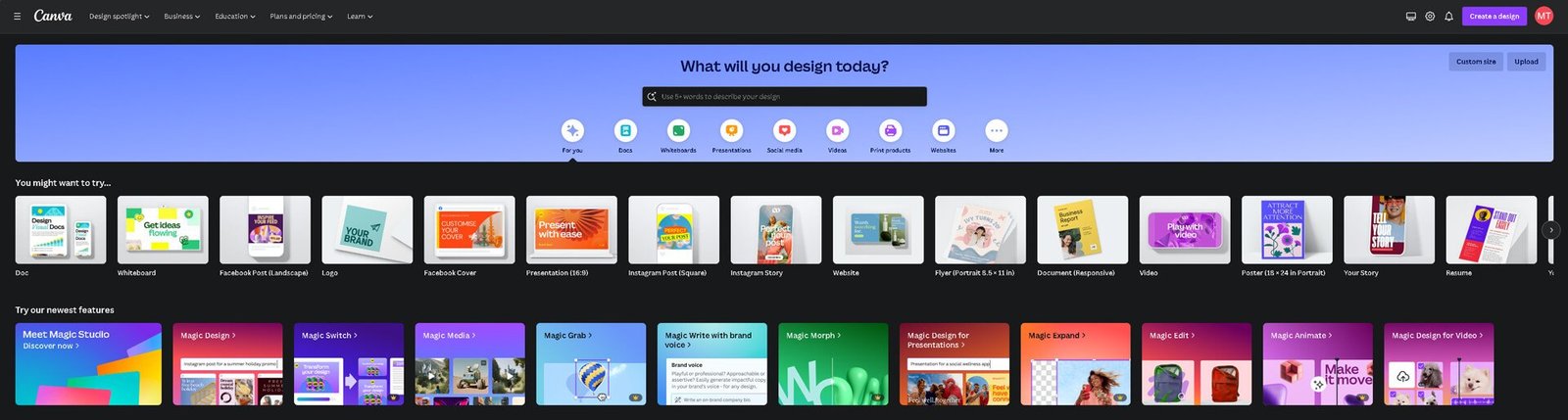
One of the key features of Canva is its extensive library of fonts and images. Users can explore various font styles and sizes to customize their designs according to their preferences. Additionally, Canva provides access to a vast collection of high-quality images that can be used for different purposes.
Canva also offers support through its Help Center, where users can find answers to common questions or seek assistance from the support team. The platform also has a blog section that provides valuable resources and tips on creating engaging content.
If you’re looking to create eye-catching featured images for your blog content, Canva can be an excellent tool to rely on. Visual storytelling is a powerful way to grab readers’ attention and make your blog posts more impactful, and Canva offers a wide range of features that can help you achieve that. With Canvas’s easy-to-use tools and templates, you can effortlessly create captivating images that complement your written content.
To maximize Canvas capabilities for blog post visuals, consider utilizing their media library, which includes stock photos, illustrations, icons, and other visual elements. This lets you add visual appeal while maintaining consistency throughout your blog posts.
I will walk you through how we use Canva, an invaluable tool for creating visually appealing graphics without extensive design skills.
Steps to creating a featured image
Log into your Canva account. If you don’t have one, you can always sign up for the free plan or try a 30-day trial with access to Pro membership features and an extensive library of templates.
Navigate to the top of the homepage and click Create a design
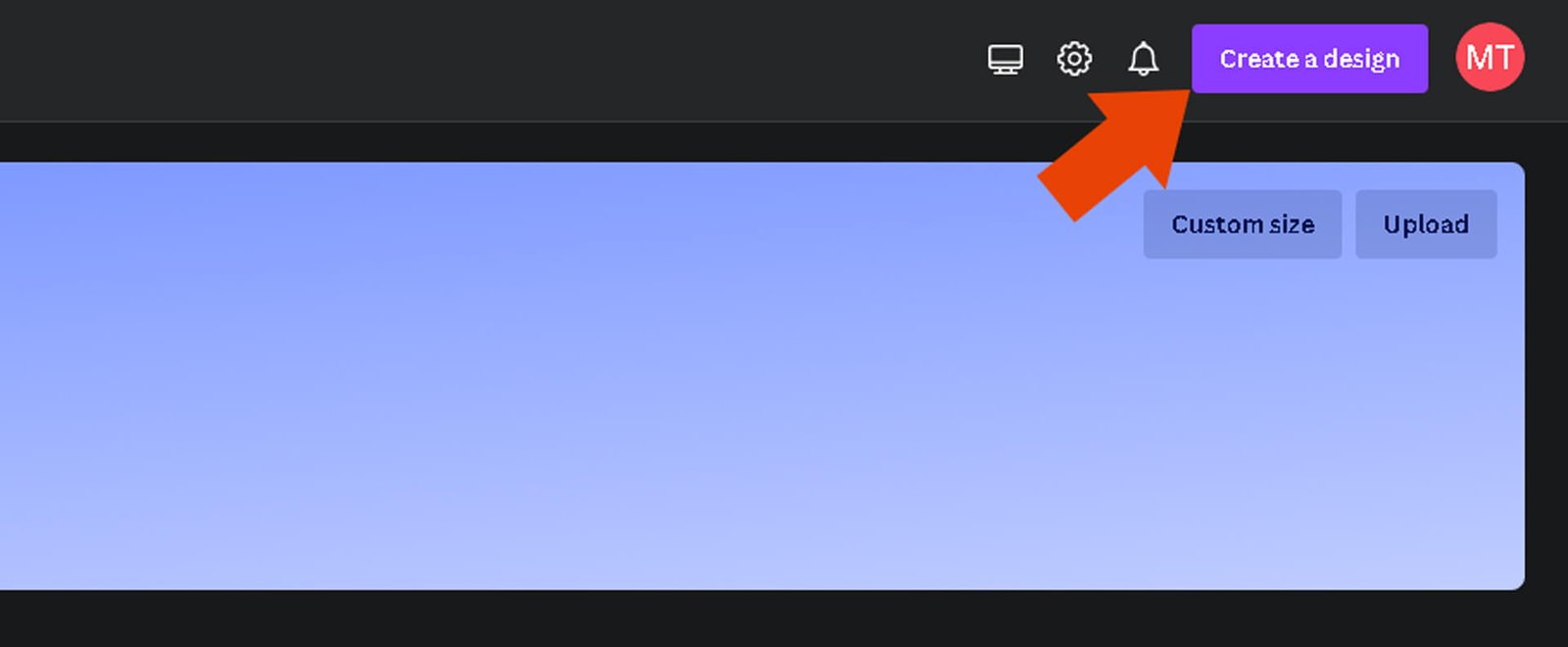
Scroll down, select Custom size under the Create new tab,
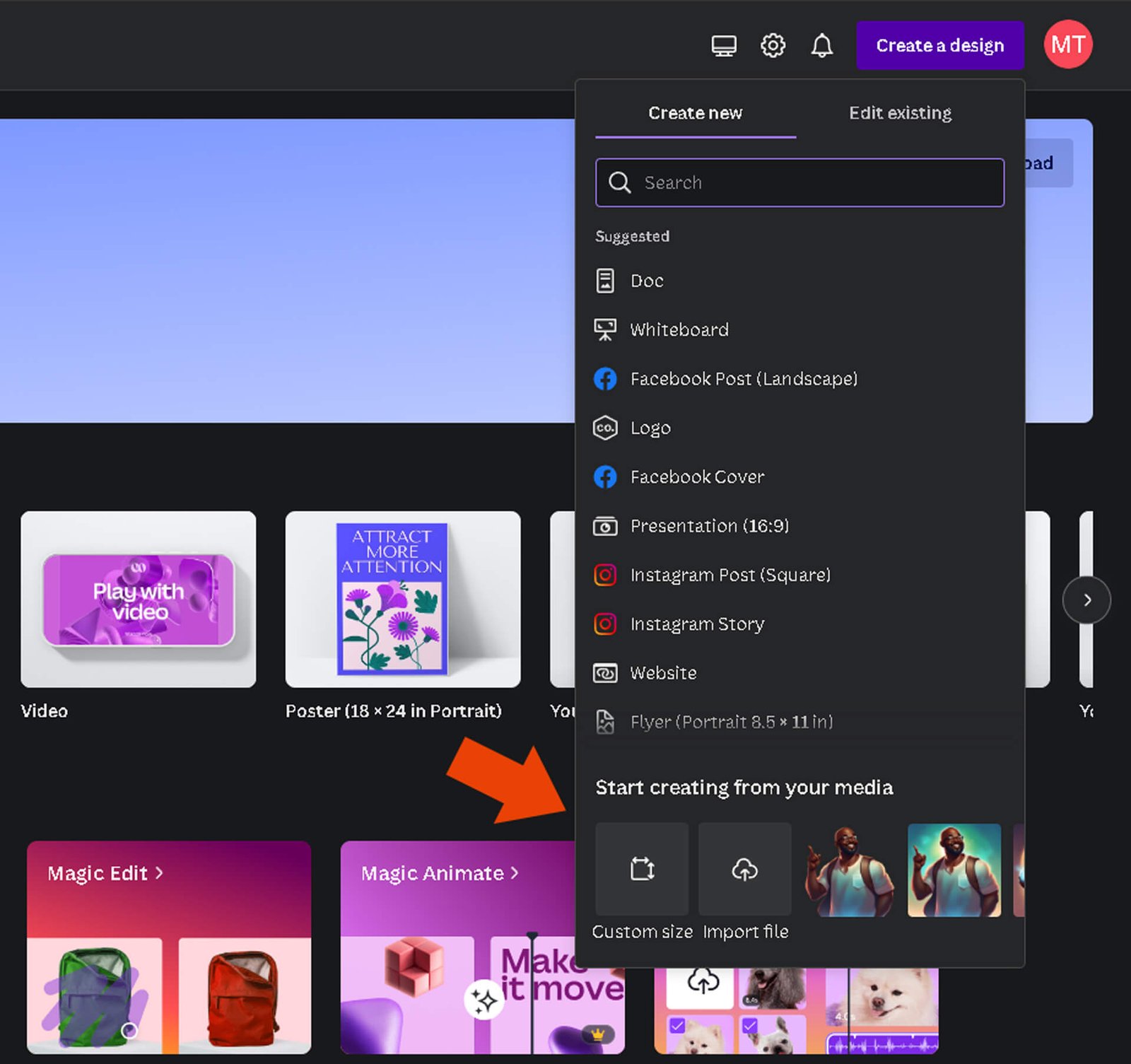
and set the width to “1920” and height to “1080” for a 16:9 aspect ratio. Click Create new design
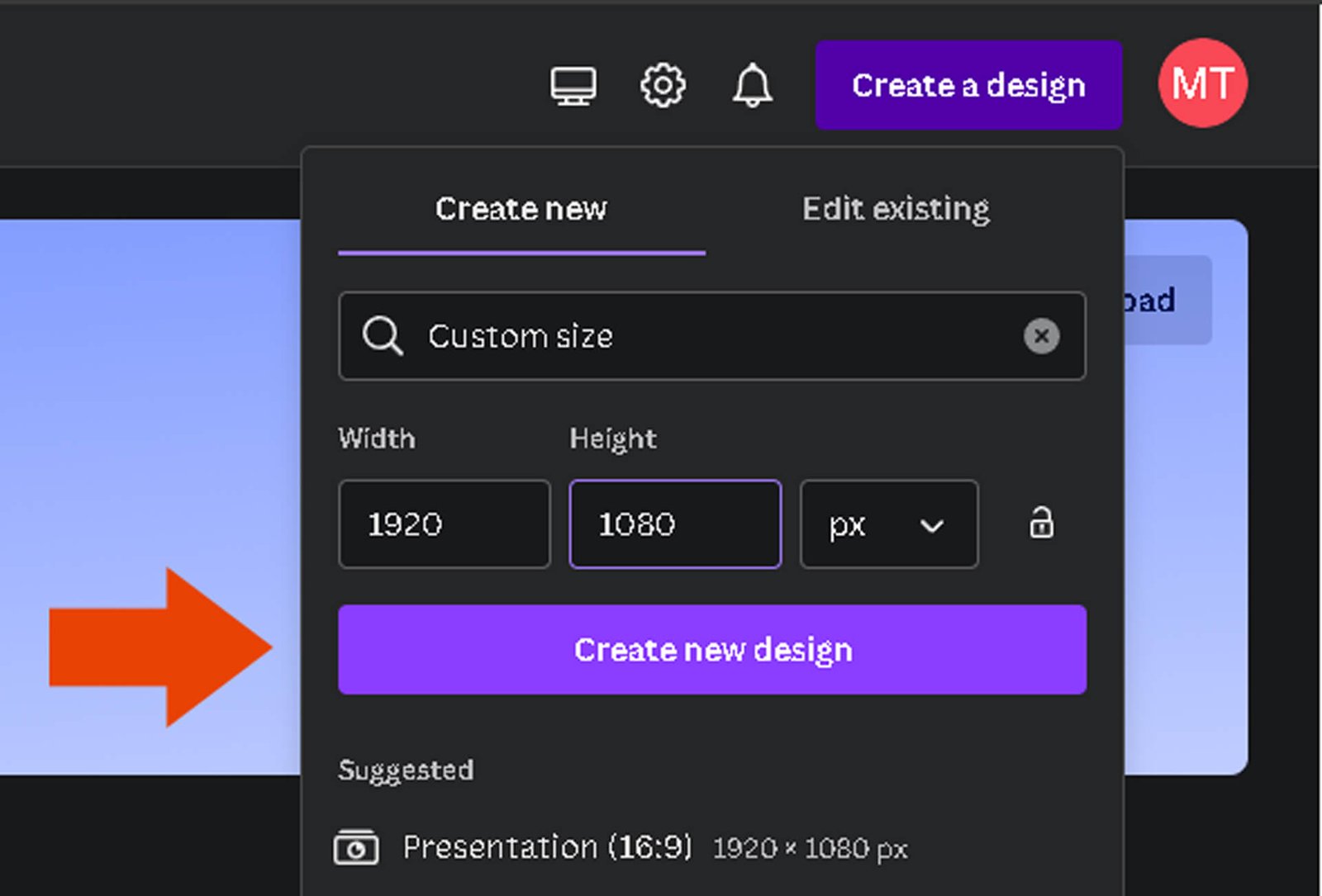
For this guide, I will enter “Featured image” in the search field and hit Enter.
With Canva, you can customize every aspect of the template selected. I selected one of the templates from the search results, removed the unnecessary elements, and customized the font to tie to our blog site’s theme.
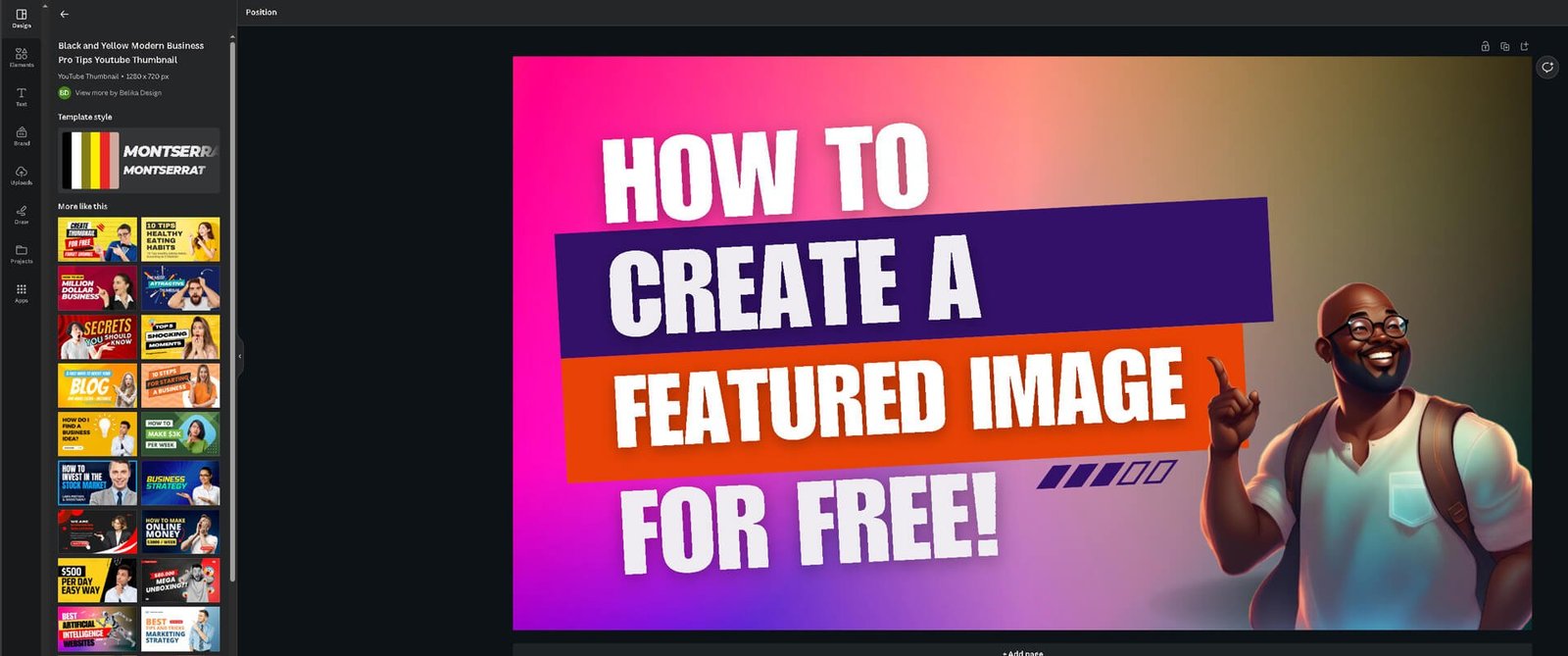
After finishing all my edits, I click the Share button at the top right, click Download from the dropdown, select JPG as the format, increase the Quality to 100, and click Download to save.
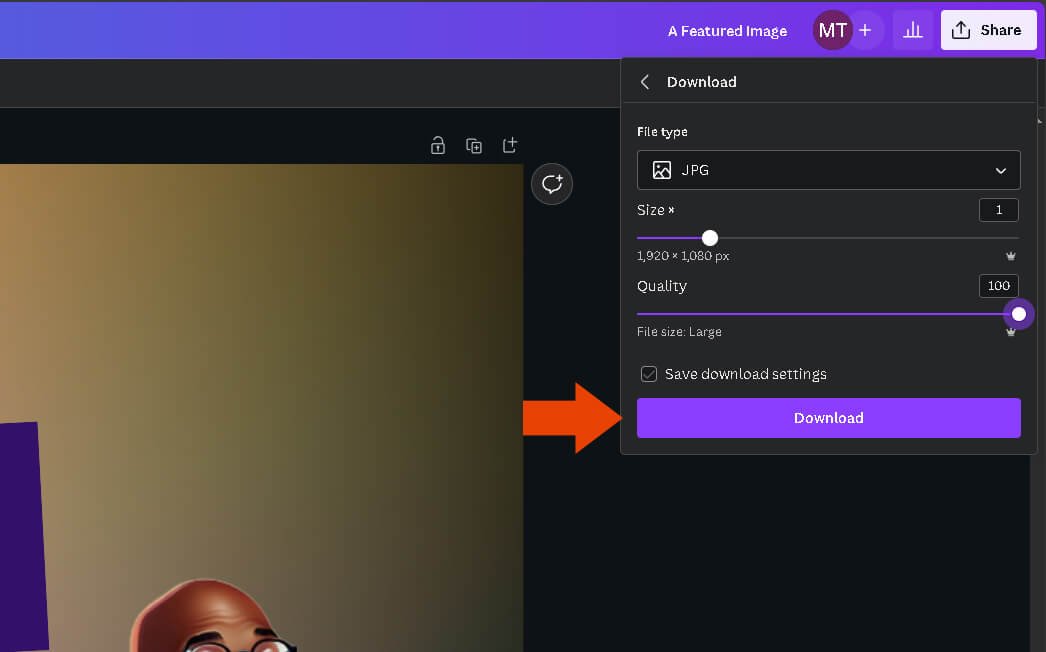
Complete the steps in the previous section to optimize the image with tinypng and insert it in your blog post.
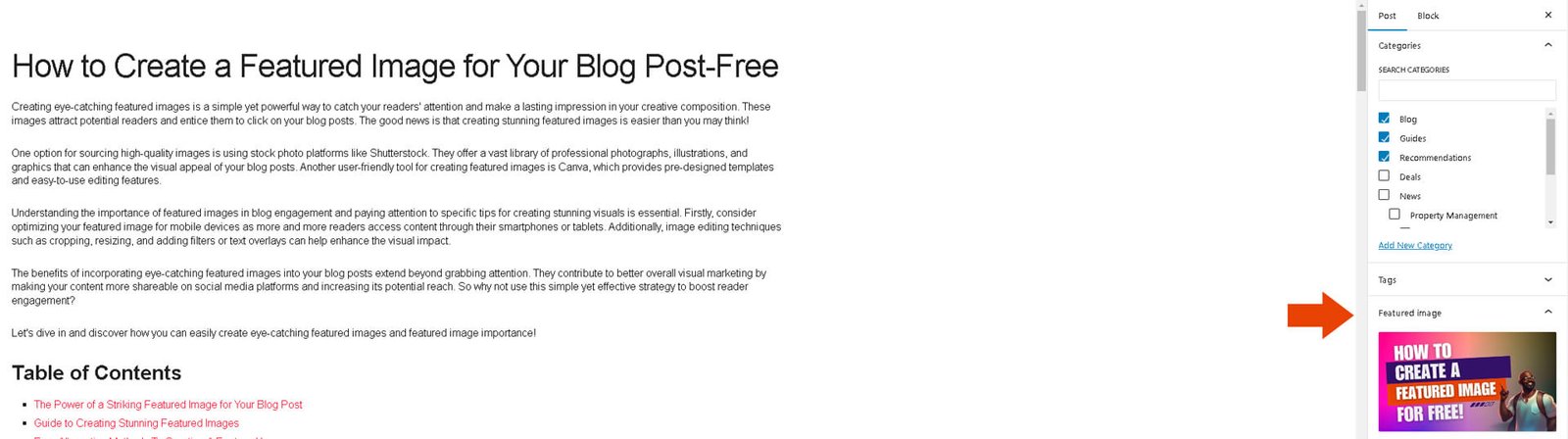
Conclusion
In conclusion, you must balance the importance of designing eye-catching featured images for your blog posts must be balanced. Including visually appealing and attention-grabbing images in your content can significantly enhance engagement and readership.
One popular tool that can assist you in creating captivating blog post visuals is Canva. With its user-friendly interface and extensive library of templates and design elements, Canva allows even those with limited design experience to create professional-looking graphics for their blog posts.
The impact of including captivating images goes beyond just aesthetics. When shared on social media platforms, these visually appealing images can catch the attention of users scrolling through their feeds, increasing the likelihood of social shares and driving more traffic to your blog.
For digital marketers, utilizing captivating featured images on their WordPress site is essential. By selecting an appropriate image that complements the content of a post or page, digital marketers can enhance the user experience and make their content more memorable.
When choosing a type of image for your featured image in WordPress, it’s important to consider relevance, quality, and copyright permissions. Stock photo websites like Shutterstock offer a vast selection of high-quality images that can be licensed for use in blog posts.
In summary, you can significantly enhance your overall engagement and readership by investing time and effort into designing captivating featured images for your blog posts using tools like Canva and including relevant visuals from sources like Shutterstock. Utilizing visually appealing images not only captures the interest of your audience but also entices them to click on your content and share it on social media platforms.